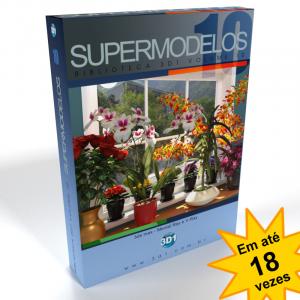Cursos e Bibliotecas Ver Mais
Galeria 3D1 Ver Mais

SaavedraCG
Salvador - BA - AC

clebercmds
Timbó - SC - SC

Alexandro
Cascavel - PR

Jomar Machado
Rio de Janeiro - RJ

juliokansas
João Pessoa - PB
Portfólios Ver Mais

rogeriodec
Ponta Grossa - PR - AC

Renato
Sao Paulo - SP

Ataualpa
RIo de janeiro

g4ngst3rbru
06703-370
Problemas com backburner rodando em apenas um PC
Boa tarde , antes de mais nada gostaria de parabenizar toda a comunidade 3D1 ,pois o pouco que sei nasceu aqui, por entre as paginas e topicos do site, portanto meu Muito Obrigado a todos!
Sou novo aqui mas na verdade a muito tempo pesquisava no site, contudo, apenas agora começei a realmente usar o 3DMAX em meu escritório. Eu ouvi muito sobre o backburner e um amigo me mostrou o quanto ele pode ajudar na agilidade de se renderizar varios arquivos en fila, incluindo calculos de iluminação! no meu caso eu não teria como renderizar en varios computadores mas gostaria muito de poder usar o backburner en minha maquina para poder mandar os calculos de iluminação simultaneamente com o render das varias cameras, para teste. Só que apesar de ja ter lido varios tutoriais incluindo este http://www.tresd1.com.br/conteudotutoriais.php?t=22011 , que é muito bom por sinal, não consigo fazer funcionar pois, da sempre uma mensagem falando " manager not found " quando eu mando renderizar, aparentemente a configuração do backburner esta ok, mas não tenho certeza pois como so tenho uma maquina não estou trabalhando en rede. Portanto, oque estou fazendo de errado? alguem pode me dar uma ajuda pois estou realmente perdendo os cabelos aqui! de ante mão ja agradeço!
_O que vc quer não é net render, mas batch render, ou seja, colocar seus jobs em fila. Para isso use o recurso correto no max: Rendering menu > Batch Render
Siga conforme o help do max:
To use the Batch Render tool:
Open or create a MAX scene.
Choose Rendering menu > Batch Render.
The Batch Render dialog opens.
On the Batch Render dialog, click the Add button.
This adds your first rendering task to the batch render queue.
By default, the Camera parameter is set to Viewport, which means that the task will render the active viewport. To change to a set view, make sure the scene contains at least one camera, and then choose the camera view to render from the Camera drop-down list.
Review the Selected Batch Render Parameters settings and, if necessary, turn on Override Preset and then change the Frame Start, Frame End, Width, Height, and Pixel Aspect settings.
Click the Output Path button to set a drive location, file name and file format for the rendered image.
If you've saved any scene states with the model, you can choose which one is loaded during the rendering operation by opening the Scene State drop list.
Repeat steps 3 through 6 to continue adding rendering tasks to the batch render queue, as necessary.
When all your tasks are set, click the Render button.
_Para usar o batch com o backburner e por em fila o render via rede, a sequencia é outra:
To use the Batch Render tool with Backburner:
Before attempting to use the Batch Render tool with Backburner for network rendering, make sure the Backburner Manager is running on your managing workstation and that Backburner Server is running on all the other workstations that will receive the rendering assignments. For more information on setting up Backburner Network Rendering, refer to Network Rendering.
Set up a series of rendering tasks in the Batch Render queue as documented in the previous procedure.
Turn on Net Render and then click the Render button.
The Network Job Assignment dialog opens.
Enter a subnet mask, or, with Automatic Search off, enter the Manager name or IP address, and then click Connect.
The available rendering servers show up in the list on the right side of the Network Job Assignment dialog.
Click the Submit button to send all the Batch Render camera tasks to Backburner for network rendering to all the workstations that are running Backburner Server.
If you are running the Backburner Queue Monitor, you'll see all the camera tasks listed as rendering jobs in the Job section of the Queue Monitor.
ALFX® Computadores e Serviços Ltda
https://www.alfx.com.br
o adriano, legal, obrigado pela dica, é que haviam me dito que pelo backbarner seria melhor pois eu poderia desligar o max e mandar o render a qualquer momento e de arquivos diferentes também, mas de qualqeur forma eu agradeço pois sempre é bom saber varias formas de resolver os problemas né, obrigado!!!!
Carlos já tive esse problema tbm, no meu caso foi o anti virus q bloqueava a rede, sim mesmo sem rede ele precisa de uma. E outra vc tem q ter uma placa de rede instalada para funcionar devido a algo de IP, não entendi bem o q é então instalei o Hamachi e funcionou bem.
No meu caso foi isso tenta pra ver se com vc dá certo
amigo existem outras formas de se fazer filas de render, eu antigamente usava o video post :P mas ele é xato de usar do que o batch render, no caso do back burner acredito que seja o mais complicado por causa de parametros de rede.
mas pesquisa ai video post e batch render, o batch render é facilimo de utilizar :D
Olá!
Também tive esses problemas e, ao invés de ficar digitando IPs no backburner, desliguei o cabo da net e funcionou. Se não for utilizar a net, desconecta ela e experimenta.
Até!
Faça o login para poder comentar
VOCÊ TAMBÉM PODE SE INTERESSAR POR:
Usuários conectados
Total de mensagens publicadas pelos membros da comunidade: 710670.
Total de membros registrados: 138150
Últimos membros registrados: karolinarrrrrr, cosmicswiftie, lucasbertazzo666, eduardoaraujo, mikael_a, felipemattoli, cineboss, fercomin.
Usuário(s) on-line na última hora: 1393, sendo 12 membro(s) e 1381 visitante(s).
Membro(s) on-line na última hora: Eduardo Ramos, DiogodaRosa, Paulo Rodrigues Lima, Duda, Le_Andro, Thiago Couto, Gabriel.C, Joao Barreto, Carla Franco, alan.eu, karolinarrrrrr, renaz.
Legenda: Administrador, Especial, Moderador, Parceiro .

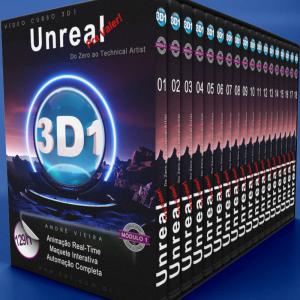

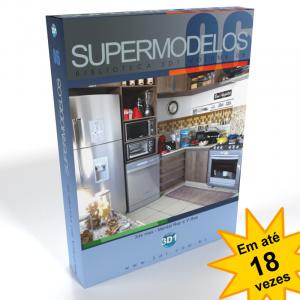


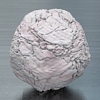
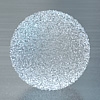
.jpg)