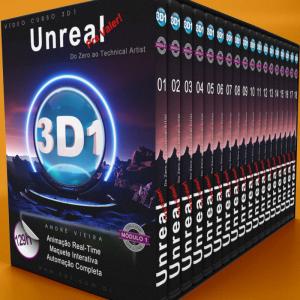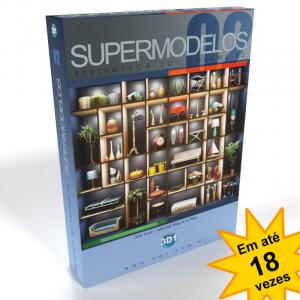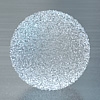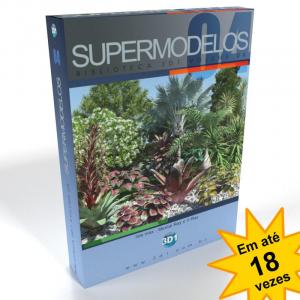Cursos e Bibliotecas Ver Mais
Galeria 3D1 Ver Mais

Walter
Cascavel - PR - AC

Alexandro
Cascavel - PR

111111
brasil - SC

Alexandro
Cascavel - PR

Antonio
SÃO PAULO/BRASIL - AC
Portfólios Ver Mais

Fabianojf
Lages SC - AC

Wagner Souza
Londrina - PR

neopen
Mogi Guaçu

JGBRENE
SAO PAULO - AC
3dsmax Desing 2010 Feature list
Post do Ken original: http://area.autodesk.com/index.php/blogs_ken/blog_detail/announcement_3ds_max_design_2010/
Finalmente a versão q todo mundo esperava, tomara q esteja estável.
A venda deve começar até o final de abril.
3ds Max Design 2010: Key Features and Benefits
Explore. Validate. Communicate.
Autodesk® 3ds Max® Design Autodesk® 3ds Max® Design software enables architects, designers, engineers, and visualization specialists to fully explore, validate, and communicate their creative ideasfrom initial concept models to final, cinema-quality presentations. 3ds Max Design offers these professionals digital continuity with the AutoCAD®, Revit®, and Autodesk® Inventor® software families of products.
Graphite Modeling Tools
3ds Max Design 2010 takes its renowned polygon modeling tools to a whole new level. With at least 100 new tools for freeform design and advanced polygonal modeling, the Graphite modeling tools facilitate creativity and artistic freedom. Additionally, the Graphite tools are displayed in one central location, making it easier to find the tool you need for the job. Moreover, users can customize the tool display or hide the command panel and model in Expert Mode.
In addition to the many modeling and mapping tools available in previous versions of the software, the Graphite toolkit includes a number of completely new tools for such operations as:
o Sculpting with assorted brushes
o Quick re-topologizing
o Granular polygon editing
o Locking transforms to any surface
o Freeform creation of vertices
o Modifying and creating smart selections
o Quick drawing of surfaces and shapes
o Quick transformations
Material Explorer
The productivity-enhancing Material Explorer revolutionizes the way artists interact with objects and materials. Users can now quickly browse all materials in the scene, and view material properties and relationships. The Material Explorer also enables them to replace materials – making it much easier to manage even highly complex scenes.
xView Mesh Analyzer
Validate your 3D models prior to export or rendering using the new xView mesh analyzer technology. Get an interactive view of where problems may lie to help you make crucial decisions. This key new tool makes testing of models and maps significantly faster and more efficient. Users can test or query for flipped faces, overlapping faces and unwelded vertices. They can also add their own specific tests and queries.
Viewport Canvas
New in 3ds Max Design 2010 is the ability for artists to paint on a 3D model directly in the Viewport. This means artists will be able to quickly create new maps or extend existing maps using brushes, blend modes, fill, clone and erase. The Viewport also provides quick updates for changes to textures made in Adobe® Photoshop® software.
ProBooleans Enhancements
A new Quadify modifier has been added to the 3ds Max Design ProBooleans toolset that enables modelers to clean up triangles in model for better subdivision and smoothing. A new Merge Boolean operation has also been added which lets them attach an object (or multiple objects) to another while maintaining the transforms, topology and modifier stacks of each object.
UVW Unwrap Enhancements
Manipulating UV maps in the Viewport is now as easy as modeling in the Viewport thanks to a significantly expanded 3ds Max Design UVW Unwrap toolset. New features include such UV Selection tools as Growing/Shrinking Rings and Loops, and quick editing tools for aligning, spacing, and stitching UVs.
ProOptimizer
The new 3ds Max Design ProOptimizer technology is ideal for quickly and intelligently optimizing high-poly count 3D models. It enables users to precisely control the number of faces or points their scene/model has; useful faces are removed last, so that a selection can be reduced up to 75% without loss of detail. Scenes can be optimized in real time, or batch optimized. ProOptimizer technology maintains UV texture channel information and vertex color channel information, respects the symmetry of symmetrical models, preserves explicit normals, and gives users the option to protect or exclude object borders.
Advanced Rendering
mental mill/MetaSL Support
3ds Max Design 2010 is the first animation package to integrate the mental images powerful mental mill technology. This means that 3ds Max Design users will be able to develop, test and maintain shaders and complex shader graphs for hardware and software rendering with real-time visual feedback – no programming skills required. MetaSL shaders can be created using the included mental mill Artist Edition software. These shaders are completely hardware agnostic, meaning they do not need to be re-authored for different target platforms. mental mill supports CgFX, HLSL, and GLSL, as well as C++ for mental ray® technology and RealityServer; plus, the mental mill application programming interface (API) enables third parties to develop back-end plug-ins for other targets, including special purpose processors and other software renderers.
Review Enhancements
Representing a major leap forward in viewport display, Review 3 helps take the guesswork out of rendering. It offers support for ambient occlusion, HDRI-based lighting, soft shadows, hardware anti-aliasing, interactive exposure control, and the revolutionary mental mill™ shader technology from mental images. Combined with prior abilities for textures, bump maps and photometric area lights – viewports give you live feedback like never before. The Viewport menu system has also been re-designed to significantly improve the user experience. For example, you can now take advantage of the Layer Manager to control groups of lights (light banks) to quickly turn on and off lights in the viewport, similar to what you can do with the 3ds Max Design software renderer.
Exposure Lighting Analysis Improvements
Simulate the lighting in your designs with confidenceExposure™ lighting analysis technology has been validated (see: www.autodesk.com/nrc-exposure) by the National Research Council Canada (NRC), Canada’s leading organization for scientific research and development, and the same organization that has conducted validation studies on Radiance for lighting simulation (http://www.autodesk.com/nrc-radiance). A feature unique to 3ds Max Design 2010, Exposure enables you to achieve more sustainable designs by analyzing how sun, sky, and artificial lighting interact with your design and exploring direct lighting effects right in the viewport. Load complex designs and watch lighting levels adjust in the scene as colors.
Interactive Lighting Analysis
A unique and new feature of 3ds Max Design 2010 lets you analytically explore direct lighting effects with interactive results right in the viewport using the new real-time pseudo-color exposure control. You can use the exposure control to establish color gradations for different light levels and then interactively adjust your lights until they give the necessary coverage. You can then use Exposure to validate the results and to factor in the impact of indirect lighting effects.
Global Quality Knobs: mental ray
Architects familiar with Revit will appreciate the addition of global quality knobs to the 3ds Max Design mental ray toolset. This new feature can be used to quickly dial up or down quality settings for shadows, glossy refractions and reflections along with image anti-aliasing and indirect illumination quality.
Real-Time Photometric Lighting and Viewport Exposure Control
For the architect who wishes to experiment with advanced lighting effects in their viewport, 3ds Max Design 2010 delivers real-time photometric lighting and exposure control. Not only do these features support timesaving, iterative workflows, exposure control can improve the accuracy of final renderings.
Support for High Resolution Render Output
Enhancements to the 3ds Max Design automatic memory management feature enables architects and designers to render out large, print resolution images with 32-bit systems.
Multi-Map Shader: mental ray
A new 3ds Max Design Multi-Map Shader for mental ray lets users purposely assign specific color variations to a set of objects that otherwise share the same material. It can also be used to quickly randomize or assign colors to multiple objects/maps based on object IDs or Material IDs. This new capability could be used to randomize the colors of trees, leaves, crowds, or anything repetitive that could benefit from a degree of color variation.
Animation Flicker Reduction: mental ray
3ds Max Design 2010 enables users to render animation sequences in mental ray with indirect illumination calculations (Final Gather), greatly reducing or eliminating traditional flickering issues. The ability to use the Final Gather cache, and render animation sequences faster has also been improved.
Final Gather Progressive Rendering
Progressive feedback has now been added for mental ray Final Gather, helping artists to more quickly evaluate their rendering results.
Render Surface Map
3ds Max Design 2010 enables architects and designers to generate bitmaps based on the surface of the geometry (Density maps, Dust maps, SubSurface maps, and Cavity maps) that can be used as masks to blend textures. Maps can also be generated from sub-object selections and wrapped textures that are generated automatically with blended seams. These provide a good starting point for painting or layering details in bitmaps. For example, an architect might generate a Cavity grayscale bitmap where the crevices on the object are darkest, use this as a mask to blend dirt, rust, or emphasize contours with shading.
Linear Color Space Workflow
Gamma correction has been improved to correctly handle images and textures for a physically-accurate rendering workflow where color consistency is critical. Gamma settings now load correctly with files and propagate correctly on network rendering solutions.
Simplified Data and Scene Management
Containers
The addition of the Containers toolset to 3ds Max Design facilitates collaboration and flexible workflows by enabling users to collect multiple objects into a single container when dealing with complex scenes. Related objects (e.g. sections of a city) can be placed in a container and treated as a single element. Opening the container exposes the content while closing the container externalizes the data. Containers can be temporarily unloaded from the scene, toggling data in and out as needed to manage complexity. Such workflows can save memory, increase viewport performance and decrease load and save times. Container nodes can be translated, deleted, copied, or saved – affecting everything in the container. Containers also override object properties – so users can organize scene display using container properties without affecting layer organization (similar to a nested layer workflow). Multiple containers created by others can be referenced into a single scene - enabling users to work in-context with each other. Accessing and editing each other’s container is managed with permissions on the container – allowing flexible workflows while also imposing constraints on what can be edited.
Enhanced Scene Explorer
With 3ds Max Design 2010, Autodesk continues to expand the functionality of the Scene Explorer and increase its level of integration with the rest of the software. This powerful scene management toolset now works with viewports, Track View, as well as the Material Explorer. Additionally, Scene Explorer now offers improved management tools – making it easier to navigate, inspect and modify the properties of objects in a scene.
OBJ Import Improvements
Improved OBJ plug-in performance and expanded support for the OBJ file format facilitate the importing and exporting of model data between Autodesk®Mudbox® software and 3ds Max Design – as well as other third-party 3D digital sculpting applications. Users will now be able to see if their OBJ files contain texture coordinates and smoothing groups. They will also have options for triangulating polygons on import, choosing how normals are imported and for saving presets for normal and polygon import, for future use.
Flight Studio Support
A new 3ds Max Design plug-in enables users to import and export OpenFlight format® scenes (FLT files). Users can now load, edit and export OpenFlight scene graphs and databases from within 3ds Max Design - while retaining scene graph structure and attributes. Instead of translating and losing data, 3ds Max Design can be used as an OpenFlight editor.
Advanced Effects
PFlowAdvanced
PFlowAdvanced lets users incorporate sophisticated particle effects into their scenesperfect for creating water features, fireplaces, or other elements. It includes 14 operators new to 3ds Max Design including new precision Painting tools (for precise particle placement), the Shape Plus operator (for defining the shape of particles) and a wide range of Grouping operators (for creating subsets of particles). It also extends and optimizes the previous PFlow functionality while reducing user interface (UI) complexity, resulting in vastly improved performance and a streamlined, thoroughly 3ds Max Design workflow.
Cloth
A whole new range of cloth effects is now available to 3ds Max Design users. The cloth toolset now supports pressure settings for simulating inflated, enclosed cloth surfaces (e.g. cushions, balloons) and cloth can now be torn with variable strength and timing (e.g. cutting, tearing and unzipping cloth). Collision objects can even be set to cut cloth when they collide. Finally, a new Inherit Velocity tool blends a new simulation with one from previous frames to create a smooth transition for staged simulations.
Hair
The 3ds Max Design Hair toolset has now been enhanced to give visualization specialists more precise control over the styling and animation of hair (often used for grass). A new Spline Deform feature enables them to add splines to a set of hairs which act as control guides so that the hairs can be posed, keyed or assigned a dynamic target – with the hair following.
ProSound
Add a new level of professionalism to presentations by adding musical scores, ambient sound and narration with the new ProSound multi-track audio system. The new 3ds Max Design ProSound toolset enables users to add up to 100 audio tracks to their scenes and animate the volume of each track. The technology supports both PCM and compressed audio in AVI and WAV format with up to six output channels.
Powerful Animation
Support for Locked Tracks
3ds Max Design 2010 supports the locking of any parameter that can be animated, including those with animation layers. Wires, expressions and scripts will still evaluate when locked, but they will not be editable. Vital for people working in teams, this toolset enables users to prevent team members from editing specific tracks.
Link Constraint
Support for a new Link constraint enables users to quickly animate the links between objects using the standard 3ds Max Design keyframe animation UI. The tool lets them quickly see their constrained frame numbers and access linked keyframes in the Trackbar, Dope Sheet and Curve Editor.
Enhanced User Experience
User Interface Refresh
The 3ds Max Design user interface has been updated to allow for task-based workflows. As a result, key functionality becomes much more accessible when it’s needed most through context sensitive user interface components.
Adobe Photoshop Interoperability
Artists can now assign a Microsoft® DirectX® software material to an object and reference individual layers in Adobe Photoshop .psd files as a texture input, for enhanced interoperability with Photoshop. Additionally, the Viewport Canvas also offers support for Photoshop blending modes and quick updating of textures on 3ds Max Design models.
Note: we are only announcing 3ds Max Design today. Don't read anything into this please! 3ds Max will be officially announced later. There are no new feature differences (beyond what feature differences exist today with 2009).
´´Ninguém escapa vivo dessa vida``
Quantas novidades!!! Estou babando até agora. :D
Estou esperando ansiosamente!
Abraços.
Novo post no The Area:
http://area.autodesk.com/index.php/blogs_shane/blog_detail/100_new_modeling_features/
Polyboost integrado haha! Mal posso esperar para testar.
´´Ninguém escapa vivo dessa vida``
ei, eu nao vi nada a respeito do CAT. ele vai mesmo vim integrado no max 2010?
Anderson Bezerra Façanha Virino
Eu ainda vou trabalhar na squaresoft!!!!!
Eu ainda vou trabalhar na squaresoft!!!!!
polyboost integrado!! meu, esse vai ser o melhor 3ds max do seculo, hehehe.
Abraco.
O CAT, por enquanto, só sera disponibilizado para usuários de subscription.
´´Ninguém escapa vivo dessa vida``
e quais sao as variações desse programa, tipo, quantos diferentes vao sair? 3ds max, max design, max subscription... o que eh cada um desses? qual a diferença de um pro outro?
Anderson Bezerra Façanha Virino
Eu ainda vou trabalhar na squaresoft!!!!!
Eu ainda vou trabalhar na squaresoft!!!!!
É só o 3dsmax Design agora, o Ken falou q eles vao anunciar o 3dsmax depois sem nenhuma diferença entre os dois, a não ser as que ja existem nas versoes 2009.
E subscription eh uma assinatura anual da autodesk, acho q de U$1000,00, q traz alguns benefícios pro usuário, tipo as extensões sao lançadas só para usuarios de subscriptions e agora o CAT.
abraço
´´Ninguém escapa vivo dessa vida``
Faça o login para poder comentar
VOCÊ TAMBÉM PODE SE INTERESSAR POR:
Usuários conectados
Total de mensagens publicadas pelos membros da comunidade: 711053.
Total de membros registrados: 138523
Últimos membros registrados: JointCare11, LumiLeanAvis Prix, psoriol, Miltonsroberts, degmon026, Mvyeira , luciano pr, Davis123.
Usuário(s) on-line na última hora: 1319, sendo 4 membro(s) e 1315 visitante(s).
Membro(s) on-line na última hora: psoriol, LumiLeanAvis Prix, holtenodro, JointCare11.
Legenda: Administrador, Especial, Moderador, Parceiro .