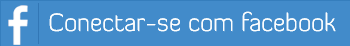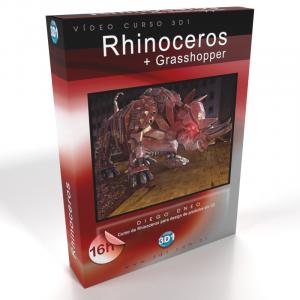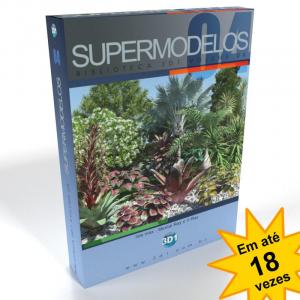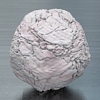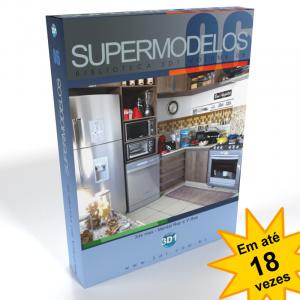Cursos e Produtos
Últimos tutoriais
Últimos Downloads
Galeria dos Membros

EvandroGP
Paraná - PR

EvandroGP
Paraná - PR

bender
Lajeado-RS - RS

Gutemberg
RIO - AC

Jomar Machado
Rio de Janeiro - RJ
Atualização para o combustion! 4.0.5
Ae galera, td mundo dizendo que o combustion morreu, será que eh verdade? Pois a autodesk lançou uma atualização pra versção 4.0.5 ! Clique aki para baixar o update! http://usa.autodesk.com/adsk/servlet/ps/dl/index?siteID=123112&id=2334435&linkID=9241498
Igor Colaiacovo Designer Digital http://www.igorvfx.com http;//igorvfx.blogspot.com
Issues Addressed The following describes the most important issues addressed by this release. Audio Sampling Rates ? When you choose 44.1 KHz as the sample rate to render 48 KHz audio files, the rendered output files are now in sync with the 44.1 KHz standard audio files. Color Displayed in the Viewport ? Color is now accurately displayed in the viewport. As a result, there is no longer a difference in the output between Combustion and Final Cut Pro? when using a DeckLink card. Compare Tool ? You can now continue working in Combustion after invoking the Compare tool on a branch that has no valid input source. ? You can now continue working in Combustion after invoking the Compare tool and setting the viewport to show the output of various operators. Composite Operator ? You can now change the transformation values of a layer via the Transform controls in the Composite Controls panel as these are now available when you marquee select a layer or layers in the Workspace panel. Note that in the previous release, you could only change the transformation values of a layer via the Transform controls in the Composite Controls panel if you selected the layer in the Workspace panel. ? You can now toggle a Composite operator?s visibility when you choose Object | Toggle Visibility or click the keyboard shortcut Ctrl+T. ? The sliders for the Width, Height, and Frame Rate fields in the Composite Output Controls are now shown as fixed range sliders as opposed to infinite range sliders. Convert Math Operation ? When you apply a Convert Math Operation (via the Timeline) to animated channels, the Convert operation now behaves as expected and converts the animation by creating keyframes out of extrapolated channels. Edit Operator ? The sliders for the Width and Height fields in the Edit Output Controls now update to reflect the changes to the values in the fields. ? The slider for the Duration field in the Edit Output Controls is now shown as an infinite range slider as opposed to a fixed range slider. ? The Undo operation now works as expected when you delete via the Workspace panel a layer in an Edit Branch that contains multiple layers and then choose Undo Delete. Footage Operator ? You can now use the mouse wheel to scroll the Toggle Footage list in the Footage Controls panel. ? When you open a workspace, the Combustion application no longer hangs when it cannot locate the footage used by the workspace. ? You can now make bitmap proxies of .iff files when you click Make Proxy in the Footage Controls panel, select the BMP Sequence format from the Make Proxy dialog, and click Process. Framebuffer ? Combustion now releases the framebuffer when you switch to another application. OpenEXR Files ? Combustion now reads properly OpenEXR alpha channels. ? The Reveal and Clone Source types in Paint now work properly for High Dynamic Range (HDR) footage such as OpenEXR file format. OpenGL View Mode ? You can now sample color in OpenGL view mode using the Source picker or Reference picker from the Color Correction operators. Operators Menu ? You can now choose an operator via the Composite Operators menu as these are now available after you set the viewport to show the output of the operator you have just added. Paint Operator ? When a Paint text object is selected in the Workspace panel, the text is now displayed in the Text Editor after clicking the Text Controls button, then the Shadow Controls button, then the Text Controls button again. ? Paint object motion paths that are copied to or from a Paint text object are no longer offset. ? You can now access the Number/Timecode panel in the Paint Text Controls panel after having selected a Paint Text Number/Timecode object in the Workspace panel. ? Paint Text Number or Timecode object properties are no longer displayed in the Workspace panel and Timeline when the Workspace panel and Timeline are set to show Operators and Objects. ? When you open or import a Combustion workspace created in Combustion (version) 2.1 that contains Paint text object(s) with outlines, the Text Outline attributes are retained. ? The Paint Text Selection object now appears as a selection object and its behavior is as expected. ? Pasted Image objects applied to footage other than 8-bit footage now behave as expected and are saved properly. ? The Organic Custom Paint brushes and Custom Paint brushes are no longer corrupted. Important: If you still experience corrupted custom Paint brushes, exit the Combustion application, go to C:\Documents and Settings\<your user name>\ Application Data\Combustion4\ Brushes, delete the Custom Brushes/Organic Custom Brushes files, then launch the Combustion application. ? When you create a Filled Paint Stroke or Brush Paint Stroke and choose Object | Make Curve or Make Curve from the Paint Toolbar, the Paint object now retains its name. ? You can now access the Timeline after clicking Remove in the Effects operator panel to delete a second Effects operator applied to a brush stroke. ? Elliptical Masks with an Edge Gradient set to a negative Offset value now display correctly in the viewport when the Masks are moved partially outside the left border. ? You can now change the opacity of a character in a text object in the Text Modes controls or Paint Modes controls. Rendering ? Rendering a clip to QuickTime? 7 H.264 video format when the cache is full no longer causes instability. Important: Please make sure you have QuickTime version 7.1.6 installed on your computer. Re:Vision Plug-ins Operators ? You can now undo a change to the bounding box of an AE RE:Flex operator?s polygon object. ? The control points of an AE RE:Flex operator?s polygon object now remain selected after you marquee select additional control points. Timewarp Operator ? You can now continue working in Combustion after adding a Timewarp operator to a stabilized clip (containing a Stabilize 2 Points operator with Scale, Rotation and Resize Image enabled) and setting the Timewarp interpolation to Trail.
Igor Colaiacovo Designer Digital http://www.igorvfx.com http;//igorvfx.blogspot.com