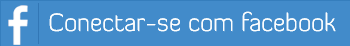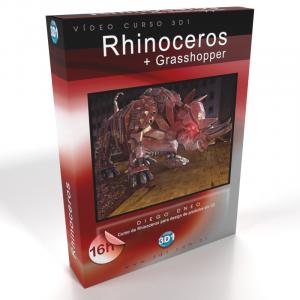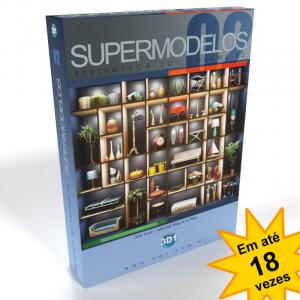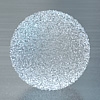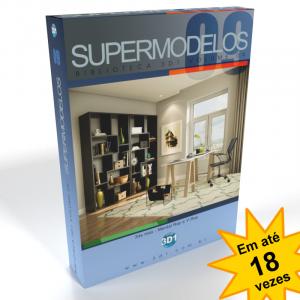Cursos e Produtos
Últimos tutoriais
Últimos Downloads
Galeria dos Membros

jeff
ARAPONGAS - PR

irenapalermo
españa - PR

Daniel
Rio Grande do Sul - AC

Renanmenendes
Araçatuba - SP - AC

Guilherme Galiciani
São Caetano do Sul - SP - SP
Não consigo instalar o V-ray
Olá, alguem conhece um tutorial, ou então pode dar uma instrução de como instalar o V-ray no Max6? agradeço desde já.
Segue abaixo informações de instalação retiradas do Help do vray. ;) System requirementsA computer with 3dsmax 3/4/5/6 or VIZ 3/4/5. Windows 2000/XP Intel Penium II or compatible processor at 400 MHz minimum (dual Pentium III or later recommended) 128 MB RAM and 350 MB swap minimum - recommended 1 GB or more RAM, 2.5 GB or more swap Automatic installation In order to install VRay automatically double-click on the installation file and follow the instructions. During the installation process you will be prompted for the root directory of 3dsmax and a directory where to install the VRay plugin files. Manual installation 3dsmax 6.x The following files must be placed in the following directories: Required files libmmd.dll* [maxroot] Intel C++ compiler math library vray60.dll [maxroot] VRay core API implementation vrender60.dll [maxroot]\plugins VRay for 3dsmax renderer Additional plugins vrayfur60.dlo [maxroot]\plugins\vrayplugins Fur plugin for 3dsmax vrayplane60.dlo [maxroot]\plugins\vrayplugins Infinite plane plugin for 3dsmax vraytoon60.dlo [maxroot]\plugins\vrayplugins Toon atmoshperic plugin for 3dsmax DR files vraydummy60.max [maxroot] Empty scene for booting up 3dsmax in server mode vraydummy60.xml [maxroot] Helper file for booting up 3dsmax in server mode vrayspawner60.exe [maxroot] Program to start 3dsmax in server mode Bake3D bake3D60.dlu [maxroot]\plugins Additional utility plugin for baking textures/lighting * You should already have (an older version of) the libmmd.dll file in the 3dsmax root folder. Copy or rename the file before placing the libmmd.dll file from the VRay installation. If you experience any problems with 3dsmax, return the original file. If you want to use the additional VRay plugins (VRayFur, VRayPlane, VRayToon, add the path to them to the plugin.ini file in the root folder of 3dsmax: [Directories] Standard MAX plug-ins=<maxroot>\StdPlugs Additional MAX plug-ins=<maxroot>\plugins ..... VRayPlugins=<maxroot>\plugins\vrayplugins where <maxroot> is the root folder of 3dsmax. Note that the vrayplugins folder must be listed after the plugins folder itself