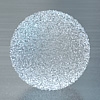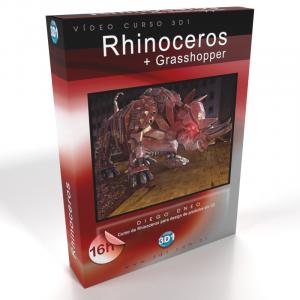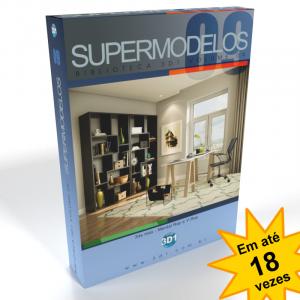Cursos e Bibliotecas Ver Mais
Galeria 3D1 Ver Mais

Estêvão Tacon
Goiás - GO

An3dre
Araras / SP - SP

J.F.Verissimo
Recife - AC

An3dre
Araras / SP - SP

Rafa Gare
São Paulo
Portfólios Ver Mais

Rtrevelin
santo andré - sp

Kid
curitiba

Jailton
recife-pe

FM Design - Arquiteto & Designer
Niterói / Rio de Janeiro - RJ
Proteção e assinatura em Autocad
Olá a todos.
Eu preciso entregar um orçamento feito em autocad. Mas eu gostaría que esse arquivo pudesse ser selecionado, ou seja que as pessoas tivessem acesso a suas cotações, aos tamanhos das linhas, âmgulos e etc... Mas gostaria de inserir nesse arquivo, como uma assintura, onde ao lado desse projeto, tivesse meu nome e tel. mas essa informação não pode ser apagada. Eu eu imaginei alguma opçãao para que o arquivo fosse apenas visualizado, e não pudesse ser editado. Para ser editado, ele teria que necessitar de uma senha. Eu lí sobre o digital signature, mas aí não tem muito a ver, por que simplesmente eu darei uma senha para o cliente, e com essa senha, ele poderá abrir e editar esse arquivo.
Bisewski
Eu particularmente não conheço nada neste sentido. Um se tem um cara que saberá se isso é possível ou não é o Heuew.
Vou falar com ele, para dar uma observada no seu post.
Entretanto eu teria uma solução "lusitana" (hehehe).
Não é uma assinatura digital, nem algo garantido, pois basta que o usuário conheça um pouquinho mais de AutoCAD, para saber retirar a sua "assinatura". Ou seja... você terá que contar com a sorte de que a pessoa que for receber seu arquivo, não conheça quase nada de CAD... :?
É o seguinte, insira uma imagem (com a sua assinatura, logo, ou algo assim) através do Image Attach (prompt command: IAT). Faça os ajustes necessários, como local e tamanho da imagem dentro do arquivo.
Depois no prompt de comando digite: IMAGEFRAME e mude para "0" (zero). Isso tornará impossível a seleção de qualquer imagem inserida no arquivo.
Não é a melhor solução, sei disso, afinal é um tiro no escuro, mas pode lhe "quebrar um galho", até conseguir uma solução correta.
O ideal seria uma forma de tornar todo o arquivo impossível de selecionar, ou de "SAVE AS". Desta forma sim teria como garantir a integridade total do mesmo.
Abraços
Arquiteto Juliano Azeredo
www.photobucket.com/albums/q193/julianoazeredo
Agradeço a atenção fera, e por enquanto vou usar sua dica, que ajuda bastante.
Muito obrigado fera...
Bisewski, não resolve se você entregar o arquivo em formato pdf?
Dessa forma vai ficar bem fácil a leitura e impressão, e o cliente não terá como usar o arquivo para edição! :lol:
Particularmente, como lembrou muito bem o Sandro Medeiros, acho a opção de entregar o orçamento em *.PDF mais segura, mas como você falou:
[quote:13c7e347a3]Olá a todos.
Eu preciso entregar um orçamento feito em autocad. Mas eu gostaría que esse arquivo pudesse ser selecionado, ou seja que as pessoas tivessem acesso a suas cotações, aos tamanhos das linhas, âmgulos e etc... [/quote:13c7e347a3]
tentei lhe dar uma alternativa.
Mas se é um orçamento, a princípio, não haveria razão para ter de entregar o arquivo em *.DWG. Porém como não sei dos detalhes e especificações para a entrega deste orçamento, não posso "impor" nada, somente dar opções.
Arquiteto Juliano Azeredo
www.photobucket.com/albums/q193/julianoazeredo
Realmente eu necessito entregar uma amostra em dwg. A idéia a princípio era apenas inserir uma assinatura nesse projeto, mas de alguma forma que ninguém pudesse deleta-la. Então como nãoachei nada, procurei sobre como não alterar nada no documento inteiro, mas também não achei nada...Mas está de grande tamanho, agradeço força e continuarei pesquisando, acredito que deve ter alguma forma de converter essa situação.
Obrigado
Ola pessoal, blz?
Bisewski,
Bem, eu desconheço essa opção direta.
Tem como vc por uma senha mas ela so serve p vc impedir por COMPLETO ou dar acesso COMPLETO tb ao arquivo DWG, ou seja, não funciona como "somente leitura".
Não sei se te ajuda, mas se for o caso, o comando direto eh "securityoptions" ou via menu, Tools>>Options>> guia Open and Save ai clica no Botão Security Options. Lá vc pode definir uma senha p o próximo salvamento.
Nesse caso, vc forneceria o projeto impresso, e esse arquivo com senha. Se fechar negocio, vc fornece a senha.
Mas a dica do PDF tb é uma boa.
Mas te digo: se vc tem um projeto, e registrar ele atraves de uma ART no CREA, vc pode passar seu projeto p frente sem medo, pq ninguem tem autorização de mexer nele q não sob seu aval. Quem mexer, pode sofrer as sanções (Corrijam-me engenheiros e arquitetos se tiver errado.)
Mas se vc ta com receio, veja ae se vale a pena fazer negocio com gente assim.
Blz?
Abraços
André - heuew
Olá fera, agradeço a atenção.
Eu também havia pesquisado sobre a senha. É uma Signature Digital. Mas é como você mesmo disse, não adianta nada, por que terei que dar a senha para que eles tenham acesso, e esse acesso é total. Eu tenho uma pequena lembrança que já ví alguma coisa sobre isso, mas não tenho certeza.
Mas na verdade para o que eu queria, é como se fosse um trial. Tem softs que permitem você usa-lo livremente, todas as suas funções, mas ao salvar os aquivos, ele anexa sobre os mesmos, a logo do Soft, como o Archicad. É analogo o que eu gostaría de fazer. Por mim, nã importaria mecher no arquivo, desde que minha logo estivesse anexada a esse projeto de forma incondicional. Então como acredito que~seria muito mais dificil ter uma opção para prender apenas algumas partes de um arquivo, achei que tinha como prender todo o arquivo, assim minha logo fica lá de certeza, e eles ainda poderiam ter acesso as cotações do objeto, só não poderia editr seus vertices ou qualquer outra alteração. Mas a dica do Azeredo foi legal...Usei ela nesse projeto... Pelo menos ajud a atasanar eles....rs*...
Abraços e obrigado...
Olá pessoal da 3d1...tudo bem com vcs??como é que vão?
Gostaria de saber de vcs ou particularmente do fera Heuew como é que faz pra salvar o arquivo em PDF pra que outra pessoa possa ver o Projeto e n faça alterações sem antes consultar o autor do Projeto....
eu sei que tem como salvar em PDF e ver o Projeto mas n editá-lo...alguém saberia me dizer como fazer isso??
Um abraço a todos e fiquem com Deus...xau! ;)
F1 do AutoCAD + PDF
"Each plotter configuration contains information such as the device driver and model, the output port to which the device is connected, and various device-specific settings.
AutoCAD lists printers or plotters configured for use with Windows in the Plot and Page Setup dialog boxes. You do not need to configure these devices with the system printer driver unless the AutoCAD defaults differ from the Windows values.
Note Nonsystem devices are referred to as plotters and Windows system devices are referred to as printers.
If a plotter is supported by AutoCAD, but not by Windows, you can use one of the HDI nonsystem printer drivers. You can also use a nonsystem driver to create PostScript, raster, or Design Web format (DWF) files and Portable Document Format (PDF) files
You must configure local or network nonsystem plotters and Windows system printers with nondefault settings. You do not need to configure system printers if you change only the paper size.
AutoCAD stores information about the media and plotting device in configured plot (PC3) files. Plot configurations are portable and can be shared in an office or on a project as long as they are for the same driver, model, and driver version. Shared plot configurations for Windows system printers may also need to be for the same version of Windows. If you calibrate a plotter, the calibration information is stored in a plot model parameter (PMP) file that you can attach to any PC3 files you create for the calibrated plotter.
You can configure AutoCAD for many devices, and store multiple configurations for a single device. Each plotter configuration contains information such as the device driver and model, the output port to which the device is connected, and various device-specific settings. You can create several PC3 files with different output options for the same plotter. After you create a PC3 file, it's available in the list of plotter configuration names in the Plot dialog box.
To create these PC3 files, use the Add-a-Plotter wizard in the Autodesk Plotter Manager. The Plotter Manager is a Windows Explorer window. The Add-a-Plotter wizard is modeled after the Windows Add Printer wizard. Using the Add-a-Plotter wizard, you can specify whether you want to configure a nonsystem, local, or network plotter, or a system printer. You can create any number of plotter device configurations that use either the Windows system printer drivers or Autodesk nonsystem plotter drivers. Your configurations are stored in your user profile.
There are a number of ways to modify the default settings for a Windows system printer without creating a PC3 file. For example, you can modify the properties systemwide from the Control Panel. You can also choose Properties in the Plot dialog box and plot without saving the properties.
Note If you upgrade a driver, try using your existing PC3 file. If it does not work, then you need to create a new PC3 file. In many cases, it may be possible to copy and paste some of the settings from the old PC3 file to a new one created with the new driver."
Arquiteto Juliano Azeredo
www.photobucket.com/albums/q193/julianoazeredo
Faça o login para poder comentar
VOCÊ TAMBÉM PODE SE INTERESSAR POR:
Usuários conectados
Total de mensagens publicadas pelos membros da comunidade: 711205.
Total de membros registrados: 138732
Últimos membros registrados: martinezo_86, Engcivil, Elyaquim, quelpo, ForeverHemp0125, Cowellronald, ophtalmicav, foreverhempgummiesprice.
Usuário(s) on-line na última hora: 576, sendo 11 membro(s) e 565 visitante(s).
Membro(s) on-line na última hora: Sergio1987, Ricardo Paranhos, Rodrigo, Roberto Movanni, Claudio Nichollas, madalenapri, KATIAk, Felipe Duarte, Ronaldo Junior, Thiago Couto, Fernando Cunha.
Legenda: Administrador, Especial, Moderador, Parceiro .

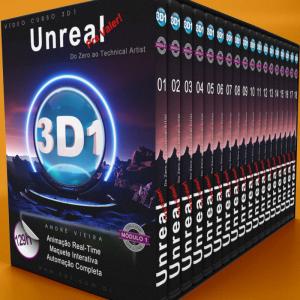

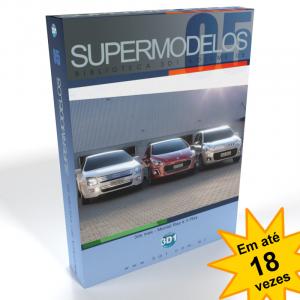


.jpg)