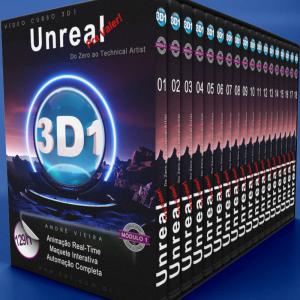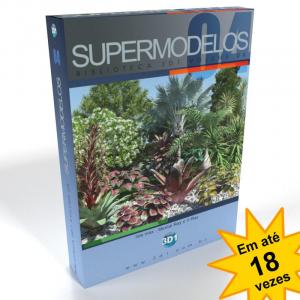Cursos e Bibliotecas Ver Mais
Galeria 3D1 Ver Mais





Portfólios Ver Mais

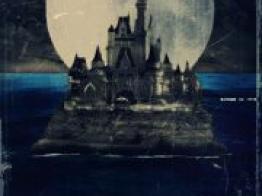


Render V-ray com granulação mesmo em alta resolução
Agradeço pelo esclarecimento e entendo perfeitamente, pois como você também tem grande experiência no Mental Ray consegue fazer este paralelo que facilita as coisas para mim, obrigado mesmo.
Só uma questão, se ele funciona igual o antigo Radius do FG do Mental Ray ou o modo mais recente do Interpolate, quando diminui o valor melhora o sombreado dos detalhes, mas também causa manchas nas áreas da imagem com menos Samples, se aumentar somem as manchas e borra um pouco o sombreado fazendo perder detalhes.
Com o Detail Enhancement acontece a mesma coisa?
Abração e tudo de bom.
André Vieira
Pelo o que vi aqui no help do vray funciona assim:
radius: valores menores terá menor precisão, porém será mais rápido. Valores maiores terá maior precisão e com tempo de renderização maior.
Subdivs mult.: valores maiores terá um sombreamento nos detalhes mais limpo. Valores menores terá um sombreamento com ruido.
no final das contas modo de configuração do Detail Enhancement é bem parecido com o Ambient Occlusion, porém é mais preciso. Levará em conta a iluminação evitando aqueles sombreamento em locais com iluminação direta (um pouco semelhante ao Exact AO que havia no MR).
help:
"Detail enhancement is a method for bringing additional detail to the irradiance map in the case where there are small details in the image. Due to its limited resolution, the irradiance map typically blurs the GI in these areas or produces splotchy and flickering results. The detail enhancement option is a way to calculate those smaller details with a high-precision brute-force sampling method. This is similar to how an ambient occlusion pass works, but is more precise as it takes into account bounced light.
Detail enhancement – Enables detail enhancement for the irradiance map. Note that an irradiance map calculated in this mode should not be used without the detail option. When detail enhancement is On, you can use lower irradiance map settings and higher Interpolation samples . This is because the irradiance map is only used to capture the general far-off lighting, while direct sampling is used for the closer detail areas.
Scale – Determines the units for the Radius parameter:
Screen – The radius is in image pixels.
World – The radius is in world units.
Radius – Determines the radius for the detail enhancement effect. Smaller radius means that smaller parts around the details in the image are sampled with higher precision - this would be faster but may be less precise. Larger radius means that more of the scene will use the higher precision sampling and may be slower, but more precise. This is similar to a radius parameter for an ambient occlusion pass.
Subdivs mult. –Determines the number of samples taken for the high-precision sampling as a percentage of the irradiance map Hemispheric subdivs. A value of 1.0 means that the same number of subdivs will be used as for the regular irradiance map samples. Lower values will make the detail-enhanced areas more noisy, but faster to render."
Agradeço pelos esclarecimentos e pela postagem do Help do V-Ray sobre o assunto.
Realmente a configuração é igual do Ambient Occlusion, onde o Radius faz o papel do Spread e o Subdivision faz o papel do Samples.
Se comparado com o modo do Radius do Final Gather, o Radius do Detail Enhancement tem o efeito oposto ao do FG e o Subdivision também em relação ao Interpolate.
Abração e tudo de bom.
André Vieira
Para imagens não vale a pena usar o IM e o Detail Enhancemente, os tempos vão acabar ficando próximos ou superiores ao uso de Brute force, eu demonstrei isso no curso, falando dele.
Mas para animações de camera, o IM consegue bastante otimizações. Mas é bem simples, bastando trabalhar o seu min e max rate e as subdivisões, e sem o Detail Enhancemente, que é mais dificilmente percebido esses detalhes pequenos em bordas e sombras finas e tals em videos. O resto é os modos, single, multiframe etc etc...
Qualquer situação fora dessas que eu já cancei de testar e testar, é inviável. Para videos com objetos animados é um terror trabalhar com o IM, demanda tanto pré calculo e modos de trabalho que o tempo ganho de render, você gasta acertando tudo, e ainda corre um grande risco de aparecer algum defeito, e o receio disso faz você usar subdivisões e interpolações enormes, por que você não tem um feedback como tem no Maya por exemplo, que você pode checar os mapas de GI facílmente, e assim vai testes em frames aleatórios, testes e mais testes de pre calculo.... A solução é usar brute force e light cache e acabou seus problemas, você usar de otimizações em seu workflow e render. Mas se você quer sempre buscar o menor tempo possivel toda hora, e não se importar em sacrificar detalhes, usa o IM, mas sem o dito Detail Enhancemente, apenas acertando seu rate.
Abraço.
Eu agradeço sinceramente pelos seus esclarecimentos e pelo ótimo vídeo tutorial que publicou sobre o assunto, indiquei ele para o Marcelo Baglione que também está estudando o V-Ray.
Como comentei com o New, eu entendo que o Irradiance Map é ultrapassado, mas queria saber justamente como as pessoas renderizavam nos últimos anos antes do Progressive, do V-Ray RT, V-Ray GPU, Denoiser e tal, pois eu acompanhei o V-Ray de perto desde antes dele ser lançado até a versão 1.5, depois fiquei sem usá-lo até o ano passado na versão 3.5, quando voltei a brincar com ele para poder ajudar os iniciantes aqui no site.
Então, queria conhecer melhor essa parte da história do Render que eu não acompanhei e a sua ajuda, do New e do Juliano foram muito importantes para mim, pois agora entendo como as coisas funcionavam e como foi a evolução do V-Ray neste período que não usei.
Melhor ainda agora que você acrescentou essa parte sobre animação, que é bem parecida com o sistema que o Mental Ray usava, então, entendi perfeitamente, pois quando eu trabalhava profissionalmente com animação para TV também preferia renderizar tudo em vez de usar estes esquemas de otimização porque a economia no tempo de Render era perdida no gasto com o trabalho que tinha no Setup.
E falando no seu curso, aproveito para te dar os parabéns pelos elogios que recebemos constantemente sobre ele, creio que a Elis deve estar passando todos para você, uma das pessoas que indiquei o curso pessoalmente foi o Antônio Neosmar, faz pouco tempo que ele começou e já senti uma boa diferença nas imagens que ele posta, então, realmente é muito gratificante ver que os leitores estão gostando e evoluindo rapidamente com o seu curso.
Abração e tudo de bom.
André Vieira
Eu realmente fico feliz e emocionado de saber que colaborei de alguma forma vendo o grande artista e profissional que você se tornou.
Obrigado sinceramente.
Abração e tudo de bom.
André Vieira
Poh Andre leval voltar aqui e ver que ainda esta sempre ativo ajudando a galera, voce realmente foi aonde tudo comecou para mim no inicio do milenio :) (como passam os anos) haha
abracao
Testa
É um prazer imenso ver você postando aqui no fórum igual nos velhos tempos, pois você é um dos primeiros membros registrados no site, espero que a gente volte a conversar bastante por aqui.
Sobre o AO no V-Ray, eu agradeço pela descrição do seu Workflow através de Render Passes.
Neste caso eu gostaria de tirar uma dúvida.
O Render Passes do AO no V-Ray respeita as áreas iluminadas da cena, por exemplo, uma sanca no teto?
No Mental Ray o Render Passes não respeita isso e fica parecendo sujeira na composição, então, achei interessante o que você falou sobre usar o AO como máscara na correção de cores, porque dai conseguiria fazer o Render Passes do AO respeitar a iluminação da cena, é por isso que você usa o AO como máscara?
Realmente é uma ótima idéia, obrigado por compartilhar.
Abração e tudo de bom.
André Vieira
Faça o login para poder comentar
VOCÊ TAMBÉM PODE SE INTERESSAR POR:
Usuários conectados
Total de mensagens publicadas pelos membros da comunidade: 711016.
Total de membros registrados: 138491
Últimos membros registrados: formaksil, glucoextend, ManhoodPlusGummiesErgebnis, Corrinsbeierai, detoxmin, mathzurra05, jenafe, Young03Uzziah.
Usuário(s) on-line na última hora: 690, sendo 17 membro(s) e 673 visitante(s).
Membro(s) on-line na última hora: Carlos E. Nogueira, glucoextend, Eduardo Ramos, Nuno, Reinaldo Silva, Willmitnick, CNC, Frederico Wagner N. R., Bruno, Rodrigo, Luan, formaksil, mastermax, Leonardo, holtenodro, Elis, marcio.alain.
Legenda: Administrador, Especial, Moderador, Parceiro .

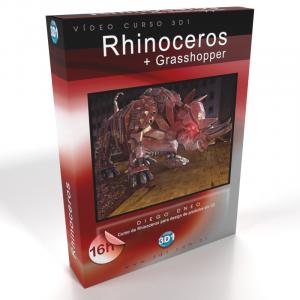

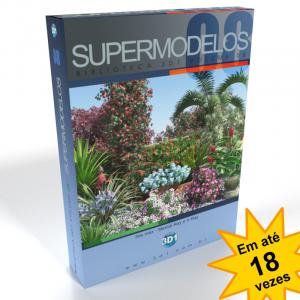


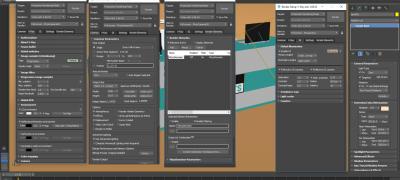



.jpg)