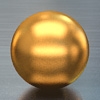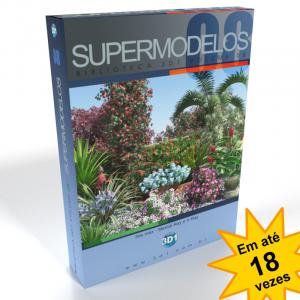Cursos e Bibliotecas Ver Mais
Galeria 3D1 Ver Mais
itamar nunes
caucaia_Ce

Carlos Emanoel
goiania - GO
.jpg)
missionhill
Maranhão

AlbertoMaciel
SC - SC

J.F.Verissimo
Recife - AC
Portfólios Ver Mais

joaomuringa
Campo Limpo Paulista

Julio Cesar
Rio de Janeiro - AC

andre.csant
São Luís - MA - MA

biano
campinas
ISO Surfaces com o Shader Solid Volume (MR)
o itamar nunes ja deu uma olha na pagina anterior?
Grasiano, eu reli o topico e nao achei nenhuma maozinha de como usar o shader. Da pra postar uma configuracaozinha pra genta?
Quanto mais vc se determina a um objetivo, mais o universo conspira a seu favor.
Então é isso que todos queremos, voce pergunto ude exemplos isso tem na primeira pagina. Agora como usar é que é a questão, hehehhehehe
Abraço
Eu tinha testado ele no max 9 e funcionava legal, depois do max 2008 em diante ele tem uma certa tendencia a travar o max quando estiver editando o material no material editor... a unica solução é trocar o render do material editor pro scanline, assim ele não gera um preview que é o que faz travar o max.
Segue umas informações que tinham postado na época no cgtalk, basicamente vc coloca o mapa no field opaque:
surface
This determines the material on the surfaces on the 'inside' of the volume, I used a material to shader and then put in whatever material I wanted.
clipped_surface
Same as above except it applies to the 'outside' of the volume.
step_distance
I think this determines the resolution of the volume, but it doesn't seem to have any visible effect although it seems to slow the render down at lower values.
threshold_opaque and threshold_transparent
Luminosity value at which the material becomes opaque/transparent
Fade_Depth
This is determines how much of the outside is faded, basically higher values make it look as though your volume isn't bounded by smoothing out all the clipped surfaces.
field_opaque
This is the map for determining whather a part of your object is opaque or transparent.
Edge_Fade
This turns on edge fading, controlled by the Fade_Depth value.
normal_type
This should be set to zero otherwise it gets all weird, I don't really know what it does.
Fla3DMadness faleu pelas dicas mas eu sou muito *&¨%#$, não consegui nada. Se não for pedir demais dava para voce postar um arquivo par gente baixar pode ser uma esfera com qualquer tipo de efeito só quer osaber onde voce aplicou o mapa, por que ja tentei por em todos os slots diferentes e nada, com cor, preto e branco e nada.
Tem que configurar scala ou algum coisa assim.
Valeu
Como eu falei, desde o max 2008 eu nunca mais consegui renderizar com o solid volume, o max sempre trava. Tentei hoje com o max 2009 e o 2010 e tava travando direto, aí fiz algumas gambiarras como desligar o update do material editor e, o mais importante, colocar o cull que vem com ele como light shader da luz que tiver na cena, se não fizer isso ou usar a luz default o max trava no render.
Teste simples como vc pediu:
Cena no max 2009:
http://rapidshare.com/files/296936653/solid-volume-max2009.zip.html
CAra valeu pela ajuda mas oque tem ai no teu material não é volume, é só composição com bump, o "volume" tem que estar para dentro, e tua cena não tem, ele esta oco por dentro só tem relevo na superfície por causa do bump. Eita shader mais difícil de acertar.
Abraço
É, ele tem um pouco de volume, como se fosse um displace misturado com opacidade, é esquisito mesmo pq usando o shader cull ele tira as sombras, a culpa aí é do noise detalhado que eu coloquei no field opaque. Olha o resultado trocando o noise de fractal para regular e com tamanho maior maior, funciona até com iluminação do daylight:
O bom é que assim eu posso aumentaro step distance pro render sair rapido, mas o render começou a apresentar umas falhas quando comecei a mexer no material para dar o reflexo. Se quiser testar pega a cena anterior e troca o noise do field_opaque para regular, tamanho 1.0 e o threshold low em 0.1.
Infelizmente o próprio autor do shader falou no XSIBase que não desenvolveria mais esse shader e que quem quisesse um shader desses para uso profissional deve comprar os shaders da Bynary Alchemy:
http://www.binaryalchemy.de/index_dev.htm
Ah, eu tinha esquecido de ligar o FG, agora com o FG ligado e um teste com um cellular invertido para fazer um volume de queijo suiço:
Aleluia consegui algum resultado. Valeu Fla3DMadness, depois posto alguma coisa mais interesante, pos enquanto não consegui nada muito satisfatório, mas estou no caminho. Abraço
Faça o login para poder comentar
VOCÊ TAMBÉM PODE SE INTERESSAR POR:
Usuários conectados
Total de mensagens publicadas pelos membros da comunidade: 711056.
Total de membros registrados: 138529
Últimos membros registrados: Gebio, MARCELO1977, breno001, erotique, Amândio Augusto Tavares , miteoelon, JointCare11, LumiLeanAvis Prix.
Usuário(s) on-line na última hora: 536, sendo 9 membro(s) e 527 visitante(s).
Membro(s) on-line na última hora: Lucas Reis, Jhio Design, JesusEnzo , Matheus, Gabriel.C, jotasoares, Duda, Le_Andro, Fernando Cunha.
Legenda: Administrador, Especial, Moderador, Parceiro .

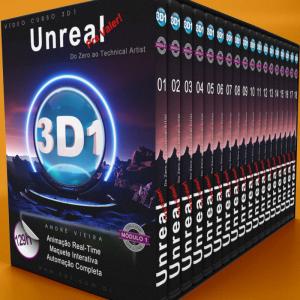

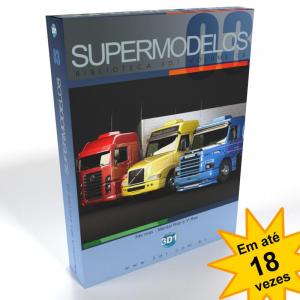



.jpg)