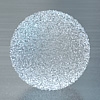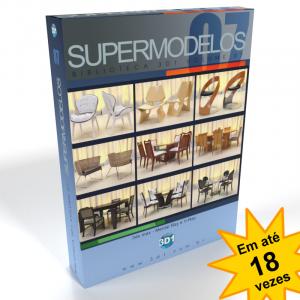Cursos e Produtos
Últimos tutoriais
Últimos Downloads
Galeria dos Membros

Max Idalgo
são paulo - SP

Rafa Gare
São Paulo

Shal
São Paulo

Alexandro
Cascavel - PR

Savio Parente
Fortaleza - CE
Alguém já testou o Vray 1.5 Final?
Oi gente, tudo bem? Será que este aumento no tempo de render foi devido ao aumento na precisão dos cálculos de GI? Porque os flickers em animação são causados pela baixa precisão no cálculo do GI, que varia levemente de frame para frame, criando o batimento na iluminação. Os sistemas mais recentes para fazer este cálculo são rápidos em Still, mas pecam em animação pela baixa precisão, é o caso do Irradiance Map e do Light Cache, assim como também o Hyper GI do Final Render. Todos estes renders tem mais de um sistema de GI, o Brazil Render também, porque um sistema só não atende a todas as necessidades. O V-Ray tem 3, tem Irradiance, Light Cache e Photons. Eu não vi a versão final, queria saber se o sistema ainda é Irradiance e Light Cache ou se tem outro, se melhoraram muito os Photons e este passou a ser o sistema padrão em vez do Irradiance. Estas coisas que são importantes e eu queria muito saber. Se ainda é Irradiance e Light Cache, pode ser que conseguiram melhorar a precisão destes sistemas para ficar bom em animação, mas no começo será a um alto custo de render, depois que conseguiram deixar bom para animação, eles vão otimizando e melhorando o tempo, pode ser isso. Ainda pode ser que trocaram para Photons, ai complica um pouco, porque Photons sempre foi secundário no V-Ray e vai ter muito que desenvolver ainda, o Irradiance eles vêm trabalhando desde a primeira versão. Postem uma imagem da tela dele ai para gente ver. :) Abração
Nessa versão [i:245a8b9280]VRay adv 1.50.00 Final[/i:245a8b9280] foi acrescentado mais um sistema para calculo de GI, o Brute force GI. Eu ainda não consegui fazer nenhum teste de animação com ele estava esperando chegar a minha máquina nova. Chega hoje, então provavelmente a noite eu consigo fazer uns testes e postar umas telas do novo vray. Consegui uma lista com as novidades do vray 1.5 final (em inglês): New features: (*) New render elements: VRayMatteShadow, VRayTotalLighting, VRayRawTotalLighting; (*) Added exporter script to the .vrscene file format supported by the standalone version of V-Ray; (*) Animation modes for the irradiance map (added two new modes "Animation (prepass)" and "Animation (rendering)" along with a paramter to control the blend between frames; Modified features: === Core engine (*) Increased rendering speed for some types of scenes; (*) By default V-Ray no longer uses rQMC sampling; instead, a modified version of Schlick sampling is used (noise is reduced in certain situations); === Installation (*) Updated WIBU-key drivers for 32- and 64-bit Windows* (including Windows* Vista*) are included with the installation; (*) The uninstaller will unregister any V-Ray services as well (DR spawner, license server etc.); (*) The installation has three options for the type of installation (full workstation installation; render slave installation; and license server only); === Lights and cameras (*) New photometric models for VRaySun, VRaySky, VRayPhysicalCamera and VRayLights; (*) Global option to work in the system lighting units of 3dsmax for consistent results with 3dsmax photometric lights; (*) VRayLight has a "Cutoff threshold" parameter, which allows to reduce render times in scenes with many weak lights; (*) VRayLight has an "Affect reflections" option to control reflection visibility separately from speculars; (*) VRayLight has a "Simple portal" option that speeds up the rendering by considering environment color only (rather than tracing behind the portal); (*) VRayLight has a "Cast shadows" option; (*) VRayLight objects now produce accurate motion blur when animated; (*) VRaySun is now compatible with the 3dsmax Daylight system and can be selected as a sun type; (*) VRaySky will now pick the first VRaySun light in the scene that is enabled (rather than the first one at all); (*) VRayPhysicalCamera supports horizon line in the viewports, clipping and environment near and far ranges; (*) VRayPhysicalCamera has a parameter for controlling the amount of vignetting; === Disributed rendering (DR) (*) DR is now supported for Render-to-texture; (*) DR can now be started as a BackBurner job; (*) Render slaves can be added on the fly to the distributed rendering; (note: the servers must still first be added as DR servers list in the DR settings); (note: if more than 1 network adapters are installed on the slave, set the VRAY_DR_SUBNET env. variable); (*) If "Check for missing files" option is checked, DR will now fail on the render slaves if some maps cannot be found, instead or rendering wrong buckets; === Geometry (*) New default "Auto" mode for the "Default geometry" parameter automatically detects heavy meshes and instances and renders them as dynamic geometry to save RAM; (*) The ply2vrmesh converter now supports .obj files and has some .obj-specific options; (*) VRayProxy objects display faster in the viewports; (*) VRayProxy will now re-link the .vrmesh file at each frame, rather than only at the render start; (*) VRayProxy objects now produce motion blur when the proxy transformation is animated; (*) VRayProxy objects now generate velocity information for image motion blur when their transformation is animated; (*) VRayProxy objects now declare the .vrmesh files to the Asset Tracker in 3ds Max 9; === Materials and textures (*) Added exclude list for material override in the Global Switches rollout; (*) Matte objects with the "Shadows" option checked will now generate VRayRawLighting, VRayRawShadow and VRayMatteShadow elements; (*) VRayDirt has an option "Work with transparency", which causes it to take into account the transparency of occluding objects; (*) VRayHDRI has a "Render multiplier" parameter, which additionally modifies the map only at render time; (*) VRayHDRI maps now declare their files to the Asset Tracker in 3ds Max 9; (*) VRayMtl has a new "hybrid" SSS model; (*) VRayMtl now has an "Envrionment priority" option to control environment override behaviour between different materials; (*) VRayMtl now has a "Roughness" parameter that allows to produce effects close to dusty surfaces (like skin or the surface of the Moon); (*) VRayColor texture has an option to apply gamma correction to the displayed color in the UI; (*) VRayFastSSS material has been reworked to use the irradiance map interpolation mechanism for faster and smoother results; (*) VRayEdgesTex can now be used as a bump map to produce a rounded-corners effect on triangle meshes; (*) VRayMtlWrapper has the options "No GI on other mattes" and "GI surface ID" added to it; (*) VRayOverrideMtl has a shadow override option; === GI solutions (*) The irradiance map viewer will print out the progress of merging irradiance maps; (*) The autosave file names for irradiance/light cache/photon/caustics maps are now updated at each frame, rather than only at the render start; (*) The irradiance/light cache/photon/caustics maps are auto-saved as soon as they are computed, rather than at the end of the frame/rendering; (*) The "Save maps per frame" option has been removed from the GI rollout; === Render output (*) "Don't affect colors" option for color mapping; useful if you only need the sampling adaptation to be performed; (*) "Clamp Level" option for color mapping (specifies the level at which colors are clamped, if clamping is on); (*) Options for directly controlling the render mode (region, crop etc) of the V-Ray VFB; (*) When rendering to texture (RTT) the 3dsmax VFB is now always generated, regardless of whether the V-Ray VFB is on or off; (*) V-Ray will write a tiled OpenEXR file directly to disk, similar to a raw .vrimg file, if the raw file name ends in ".exr"; === Others (*) VRayDisplacementMod now supports high-dynamic range textures for displacement in "2d landscape" mode; (*) V-Ray will now force multithreading when 3dsmax is in slave mode, regardless of the 3dsmax multithreading option; (*) Added "Affect alpha" option to VRaySphereFade; (*) VRaySphereFade works correctly with transparent objects; (*) VRayFur can now generate motion blur with more than 2 geometry samples; (*) The default value for the number of light cache passes is now 8; (*) The parameters of the renderer have been split into several tabs in the Render Scene dialog for 3ds Max 9 and later; Known issues: (*) When rendering a 3dsmax Raytrace material applied on VRayProxy objects, V-Ray will crash; removing the Raytrace material prevents the crash; (*) Instancing a group inside a ParticleFlow system may cause a crash, if the original group is rendered as well; hiding the instanced group prevents the crash; Bug fixes: (*) "Affect shadows" and "Affect alpha" options did not work for VRayMtls inside a Multi/subobject material (RC3 bug); (*) Moving VRayPhysicalCamera caused spurious MacroRecorder events about the target distance changing; (*) Problems with 2D displacement (RC3 bug); (*) Automatically created VRaySky did not have a name; (*) Horizontal scrolling problems with the V-Ray messages window; (*) VRayOverrideMtl could cause 3dsmax to crash; (*) Multi/subobject material inside a VRayBlendMtl etc. did not render; (*) 64-bit V-Ray could fall into an infinite cycle when rendering 2d displacement; (*) Some rare raycaster precision errors were fixed; (*) Starting/finishing rendering could be extremely slow in 3dsmax R9; (*) VRayHDRI always took at least 10 MB of memory, regardless of actual image size (RC3 bug); (*) Incorrect irradiance map density and texture sharpness when using camera clipping planes; (*) Missing files (textures/VRayProxies etc) were not always detected correctly; (*) Distributed rendering between mixed 32/64-bit V-Ray versions did not work properly; (*) Standard materials with transparency did not render properly (RC3 bug); (*) No motion blur for ParticleFlow on 64-bit 3dsmax; (*) Color corrections from the V-Ray VFB were applied to the alpha channel when splitting the render channels to files; (*) Crash with the "Show map in viewport" option for VRayMtl when using Direct3D (RC3 bug); (*) Textures with mapping channels greater than 1 are now correctly shown in the Material Editor; (*) The "Global light level" options from the Environment dialog now affect the color of VRayLights and standard 3dsmax lights; (*) VRayBlendMtl did not list the blend textures as sub-anims; (*) If "Render to raw image file" option for the V-Ray VFB was ON, but the file name is empty, V-Ray would freeze while rendering; (*) The parameters of VRayMtlWrapper did not have proper names in Track View; (*) If the primary GI engine was light cache or photon map but GI is turned off, standard materials would render black; (*) VRayMtl materials with low glossiness inside a VRayBlendMtl could produce polygonal artifacts on shadow/light boundaries; (*) The pixel aspect ratio from the Render Scene dialog was ignored when rendering with DR to the 3dsmax VFB; (*) A low-dynamic range 3dsmax frame buffer was used even when saving to a high-dynamic range file format (.exr, .hdr etc); (*) Problems when rendering animations in DR mode with light cache as both primary and secondary engine; (*) Small rectangle area lights could produce artifacts for points lying close to the light plane; (*) Somewhat better memory management for proxies and dynamic meshes; (*) Crashes with VRayFur on animated objects when using motion blur; (*) Incorrect environment color with several VRayLights in "dome" mode; (*) "Crop" render mode with the V-Ray VFB did not work for animations; (*) Sporadic crashes when using the "Camera Map Per Pixel" texture inside V-Ray materials (VRayMtl, VRayLightMtl etc); (*) VRayBmpFilter did not always display its bitmap texture successfully; (*) VRayBmpFilter could produce invalid colors; (*) Photon mapping could produce wrong GI on transparent surfaces; (*) Crashes with interpolated glossy reflections/refractions if there is only 1 sample in the interpolation map; (*) Irradiance map produced incorrect results when used with VRayLight in "Light portal" mode; (*) Faceting on low-poly geometry when using anisotropic reflections with UV-channel mapping; (*) Incorrect sampling with gamma color correction when some of the pixel RGB components is zero; (*) In 3dsmax 9, VRayMtlWrapper, VRay2SidedMtl, VRayOverrideMtl could crash when reset from the Material Editor; (*) Some V-Ray materials (e.g. VRayMtl) did not reset when the "Reset" button from the Material Editor was used; (*) The contents of the V-Ray VFB was not cleared regardless of the "Previous render" option in the System rollout; (*) V-Ray sun could produce brighter highlights than is correct when its size multiplier is much greater than 1.0; (*) Banding with very small spherical VRayLights; (*) SSS with VRayMtl did not work properly with intersecting refractive objects; (*) Problems with dome light and matte/shadow materials with GI on; (*) VRayBlendMtl in additive mode produced incorrect alpha channel; (*) VRayHDRI did not free is memory with the freeSceneBitmaps() MaxScript command; (*) Crash when rendering disconnected Particle Flow events; (*) In 3dsmax 9, clearing a texture in VRayMtl could cause a crash, if the texture is visible in the viewport; (*) In 64-bit 3dsmax, the Dynamic raycaster memory spinner was still limited to 4096 MB; (*) In some cases VRayFur did not render properly; (*) Wrong mapping coordinates for VRayFur when motion blur was enabled; (*) Incorrect velocity G-Buffer channel due to camera movement for scaled cameras; (*) Distortion map for VRayToon had no effect; (*) Light cache prefiltering ignored GI surface IDs; (*) VRayLight's appeared in reflections for objects excluded from the lights; (*) Light cache files saved on 32-bit machines did not load properly on 64-bit machines and vice-versa; (*) When rendering a high-resolution image with the "Hilbert" region sequence, V-Ray could crash; (*) A light which had "Affect diffuse" option off still contributed to the diffuse lighting channels; (*) When mass-editing V-Ray object or light properties, greyed out properties with different values across the nodes were incorrecly applied to the nodes; (*) Area VRayShadows with Box type did not respect the rotation of the light; (*) DR render slaves crashed when photometric Linear or Area lights were contained in the scene; (*) VRayFastSSS displayed black in the viewports; (*) VRImg2Exr tool gave error when converting large .vrimg files rendered in "region" mode; (*) MaxScript error when adding VRayCausticsMap to the RTT bake elements; (*) When rendering animations with DR, slaves faster than the client machine could fail to contribute to some of the frames; (*) Using RoyalRender client as a service caused a wxWidgets error when no-one is logged on the machine; Vocês podem ver que a lista de bugs corrigidos é quase maior que a de novidades, hehehe, na verdade isso éra uma das coisas que dizia a qualquer um, "prefiro que eles deixem funcionando o que já tem do que coloquem mais novidades que não funcionem direito".
Se a Chaosgroup fez isso, deram um tiro no pé, pois o público deles são o que trabalham com visualização para arquitetura. Eu coloquei os settings bem abaixo dos valores que uso para testes e mesmo assim o tempo foi absurdo, acho que eles ficarm com inveja do Maxwell e do FryRender. :lol: :lol:
Bom eis as telas do vray que prometi:
O Mental Ray tem um shader de Brute Force, mas é ruim usar este negócio, é muito demorado e o resultado é o mesmo que configurando com photons e FG. Acho que a Chaos deu um tiro no pé mesmo, Brute Force é muito ruim, vira um render unbiased desse jeito. Mas o que me chamou a atenção foi a lista de bugs, é muito grande, por isso que o pessoal que usa ele encontra tantos problemas. E essa lista é a de bugs corrigidos, queria ver a de bugs não corrigidos. :)
Múcio
Esse Brute Force do Vray não tem nada a ver com o do MentalRay, eles apenas mudaram o nome do tipo de cálculo, que antes chamava QMC(Quasi-Monte Carlo) para Brute Force, neste método vc consegue uma maior qualidade mas ao custo do tempo de render, então a maioria das pessoas acaba optando pelo Lightcache, o problema é que nessa versão nova até com o Lightcache e baixíssimas configurações o tempo de render subiu.
Ah acho que vou voltar pro 1.09. Aquele era rápido e não sabia pena que não tem o proxy (facilitaaaaaaaaaaaa)
Oi gente, tudo bem? O sistema Brute Force é bem conhecido já, pois é a base de todo renderizador. Agora, se realmente só trocaram o nome de QMC para Brute Force é estranho, porque o Quasi Monte Carlo é um outro sistema, então, está virando uma salada isso. Eu creio que retiraram o modo Quasi Monte Carlo (QMC) e colocaram o Brute Force no local, ou então, colocaram mais este sistema e mantiveram o QMC com modificações. Porque seria ignorância tirar um sistema de aproximação como o QMC para colocar um sistema de Brute Force, que não tem aproximação e demora como um Maxwell Render. Nas telas que o Tiago postou mostra que ainda tem o QMC, mas com o nome de DMC agora, e tem também o Brute Force, que nem tem quase parâmetros, como acontece no Maxwell e no Fryrender, por exemplo. Porque este sistema não precisa de parâmetros para ajustar, ele não faz aproximação do cálculo para agilizar o GI, então, nem tem o que ajustar, ele calcula tudo e demora pacas. Seja como for, tanto trocando o QMC por Brute Force ou mesmo que só tenha adicionado mais um sistema, vai ser o quinto do V-Ray até agora, eu concordo plenamente com o Rogério, a Chaos deu um tiro no pé. Principalmente pelo motivo que o Rogério disse, o nicho de mercado do V-Ray não é animação, tanto que quase ninguém usa para isso, o grande nicho de mercado do V-Ray é arquitetura e não vale a pena estragar o tempo de render por causa de animação. Deveriam desenvolver um sistema melhor para animação sem prejudicar o sistema atual que todo mundo conhece, gosta e usa em arquitetura. Mas se além disso ainda estragaram os sistemas que já funcionavam bem em imagem Still, fazendo o tempo de render subir muito, realmente estão andando para trás. Eu não acho que seja jogo voltar para a versão 1.09, que apesar de muito boa, tinha muitos problemas e limitações, como não permitir um objeto com Displacement na cena junto com Motion Blur, por exemplo. Acho que as versões 1.5 sem ser a final, são boas para trabalhar, apesar dos problemas que apresentam, mas isso é normal, porque o V-Ray está em desenvolvimento. Agora, sobre o lance do Brute Force do Mental Ray, como eu disse, este sistema é antigo e conhecido por todos, mas nunca é usado como método primário de renderização, porque demora demais. Se destravar e usar o Shader Path Tracing do Mental Ray, ele fará o Mental Ray se comportar como o Maxwell por exemplo, não vai precisar configurar nada e vai traçar a iluminação com perfeição, mas vai levar um tempo absurdo de render. Abraços
eu já testei o Brute Force do Mental Ray aqui, realmente é muito demorado, não vale a pena usar, com GI e FG normal faz rapidinho e fica igual. Alguém já testou o render de alguma cena feita nas versões antigas do V-Ray e renderizando na versão final? Qual é a diferença de tempo mais ou menos, dobrou o tempo de render?
Múcio
Tem o Demo do V-Ray 1.5 Final para baixar na Chaos? Eu queria testar para ver o quanto está demorado, mas não sou cadastrado lá.

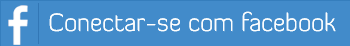
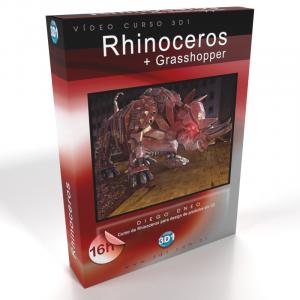
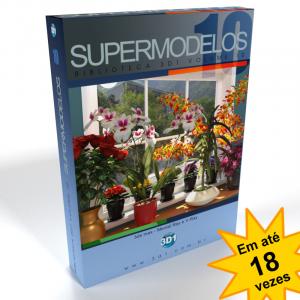








.jpg)